Mastering the Shopify API: Tips and Tricks for Developers
Discover how Shopify APIs can help you create a custom online store that fits your brand and boosts your business. From the Admin API to the Storefront API, learn how to leverage these tools to automate tasks, personalize shopping experiences, and integrate your store with other systems.
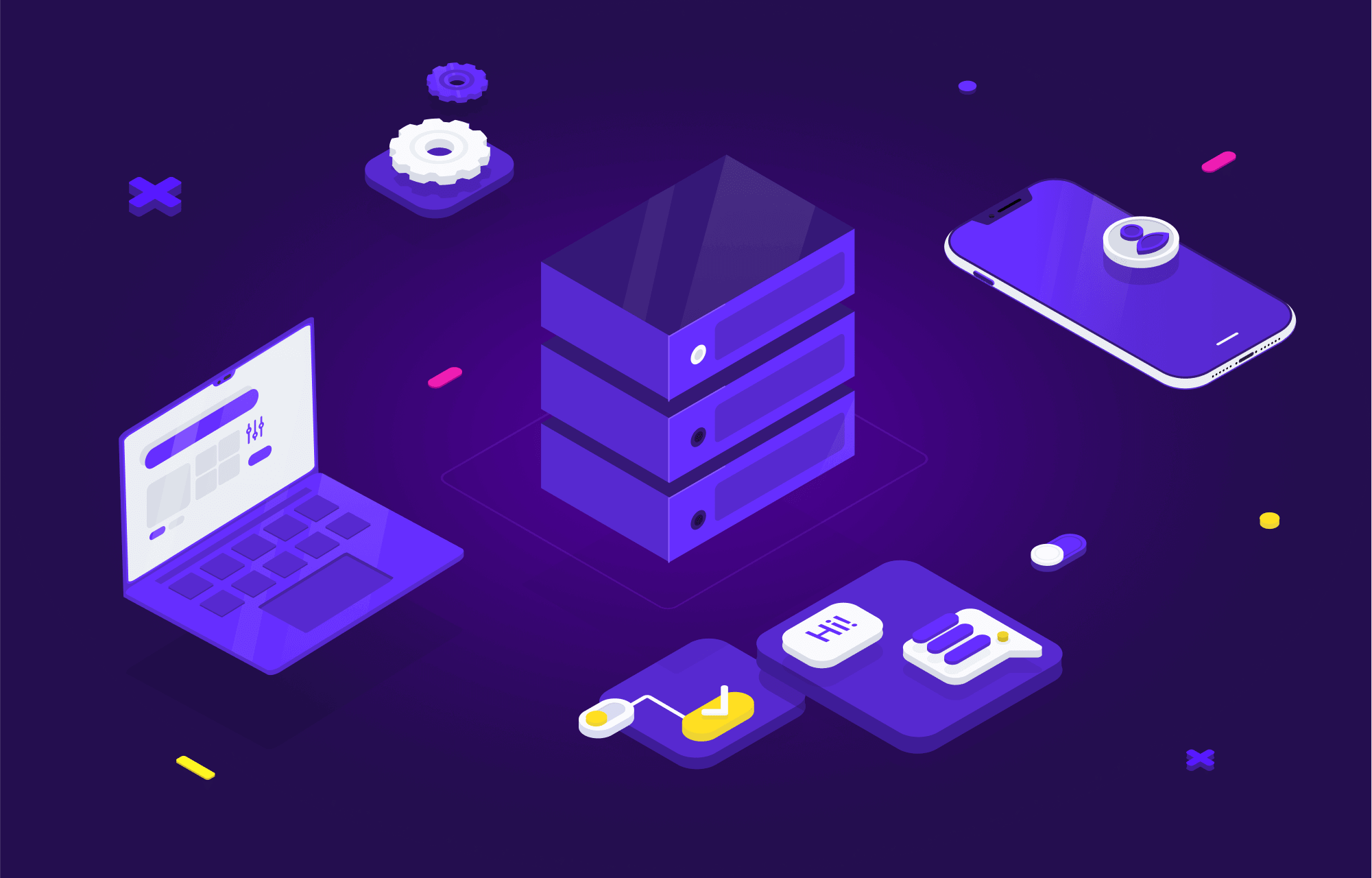
If you’re an e-commerce merchant or developer, you know that Shopify is one of the leading platforms to create, manage, and grow your online store. To take full advantage of what Shopify offers, you need to understand the different Shopify APIs available and how they can extend your store’s functionality. Understanding these APIs is crucial for managing your Shopify account effectively, ensuring you can leverage the full potential of the Shopify platform. In this guide, we’ll walk you through everything you need to know about Shopify APIs and integrations, from the Admin API to the Storefront API and beyond.
Shopify APIs allow you to interact with your Shopify store’s data and functionality programmatically. This opens the door to customizing your store and integrating with other systems and software. There are several types of APIs available, but the two most common are the Admin API and the Storefront API.
- Admin API: This API is perfect for managing your store behind the scenes. It allows you to control everything from products and orders to customer data and inventory. If you want to automate processes or develop custom solutions for your store’s operations, the Admin API is your go-to choice.
- Storefront API: This API focuses on the customer-facing side of your store. It lets you build custom storefronts and shopping experiences, making your store unique and tailored to your brand. With the Storefront API, you can create personalized product displays and checkout flows for your customers.
These APIs provide endless opportunities to customize your store and make it truly your own.
Shopify Admin API:
The Shopify Admin API is a powerful tool that gives you control over all aspects of your store’s backend operations. To begin using the Admin API, you must first obtain an API Client by registering for a Partner Account, agreeing to the terms and conditions of the Partner Program Agreement, and obtaining API Credentials. Whether you’re managing orders, tracking inventory, or updating product listings, the Admin API has you covered.
- Common Use Cases: The Admin API is commonly used for managing day-to-day tasks such as updating product information, processing orders, and handling customer data. It’s perfect for automating repetitive tasks and streamlining your store’s operations.
- Access Scopes and Tokens: When working with the Admin API, security is crucial. You’ll need to set up access scopes, which determine the level of access your app has to your store’s data. Additionally, you must use access tokens and manage your API key securely for authenticated requests. Understanding and securely managing your API key is essential for the security and functionality of your integration.
By understanding the basics of the Admin API, you can make your store more efficient and responsive to your customers’ needs.
Shopify Storefront API:
The Shopify Storefront API is a gateway to creating custom, engaging shopping experiences for your customers. It allows you to build personalized storefronts and checkout processes, providing your customers with a seamless and enjoyable shopping journey.
- Creating Custom Storefronts: With the Storefront API, you can design your storefront to match your brand’s identity and meet your specific business needs. From displaying product collections in unique ways to creating custom shopping carts and checkout flows, the possibilities are endless. This process includes the development of a custom app tailored to your unique shopping experience, guiding users through a custom installation process that involves selecting permissions and redirecting to a custom installation URL with necessary parameters.
- Displaying Product Data: The API provides access to your store’s product data, allowing you to display detailed information like product descriptions, prices, and images. You can create rich and immersive shopping experiences that showcase your products in the best possible light.
By leveraging the Storefront API, you can transform your store’s appearance and functionality to deliver a memorable customer experience. This customization can help increase customer loyalty and boost sales.:
When it comes to developing apps for your Shopify store, you can choose between private and public apps. Each type has its own benefits and use cases.
- Private Apps: Private apps are designed specifically for your store.
- Public Apps: Public apps, on the other hand, are available to all Shopify merchants through the Shopify App Store.
Both types of apps have their advantages, and your choice will depend on your specific goals and requirements.
Security and API Requests:
When working with Shopify APIs, security is a top priority. Protecting your customers’ data and your own store’s information is crucial for maintaining trust and credibility.
- Secure API Requests: Always use secure protocols such as HTTPS when making API requests. This ensures that your data is transmitted safely and prevents unauthorized access to your store. Additionally, when creating and using private apps in the Shopify Merchant Admin, the Private App password serves as the access_token, offering a streamlined and secure method for API authentication without the need for OAuth.
- Private API Keys: Utilize private API keys to authenticate your app’s access to your store. Keep these keys secure and never expose them in public code repositories or other unsecured locations.
- Handling Sensitive Data: When working with customer data and payment information, adhere to best practices such as data encryption and access controls. Limit access to sensitive data to only those who need it for their role.
By following these security measures, you can protect your store and your customers from potential risks and breaches.
Integrating with Shopify:
Integrating your store with other systems and software can enhance your store’s functionality and efficiency. Whether you’re connecting to an external inventory management system or implementing custom payment gateways, integration can help streamline your operations.
- The Integration Process: Begin by identifying the systems and tools you want to integrate with your Shopify store. Then, use the appropriate APIs to establish connections and facilitate data exchange between your store and the other systems. Utilize query parameters for filtering and retrieving specific fields in API requests, enhancing the efficiency of data exchange.
- Creating Custom Features: Integration allows you to create custom features and functionalities tailored to your store’s unique needs. For example, you can integrate your store with a CRM system to better manage customer relationships or an analytics platform to gain insights into your store’s performance.
- Best Practices for Integration: When integrating with Shopify, follow best practices such as proper error handling, testing your integrations thoroughly, and monitoring their performance. This ensures that your integrations work smoothly and efficiently.
Integrating with Shopify can open up new opportunities for your store and help you stay competitive in the e-commerce landscape.
Building a Custom Storefront:
A custom storefront allows you to create a unique shopping experience that aligns with your brand's identity and resonates with your customers. By using the Shopify Storefront API, you can design and develop a tailored storefront that sets your store apart from the competition.
- Steps to Build a Custom Storefront: Begin by outlining your goals and desired customer experience. Then, use the Storefront API to access your store's product data and create personalized pages and shopping carts. Focus on your brand's aesthetics and your customers' preferences to build an engaging experience.
- Designing Unique Shopping Experiences: Custom storefronts give you the freedom to experiment with different layouts, colors, and fonts to create an attractive and intuitive user interface. By providing your customers with a seamless shopping journey, you can boost customer satisfaction and loyalty.
Building a custom storefront may require more development work, but the end result is a shopping experience that is truly one-of-a-kind and can lead to higher conversion rates and repeat business.
Take Your SEO to the Next Level with SEOPro
In this guide, we've explored the world of Shopify APIs and integrations, showcasing how they can elevate your e-commerce business. By understanding the different types of Shopify APIs, creating custom storefronts, and building unique apps, you can personalize your store to fit your exact needs.
Using Shopify APIs can help you streamline your operations, enhance customer experiences, and create tailored solutions that set your store apart from the competition. It's essential to prioritize security when working with APIs and integrations to safeguard your customers' data and your own store's information.
To take your SEO efforts to the next level, use SEOPro to optimize your store. This app offers user-friendly tools to identify and fix SEO issues, optimize your content, and boost your store's search engine rankings. Whether you're a merchant or a developer, SEOPro can help you unlock your store's full potential and attract more traffic.





